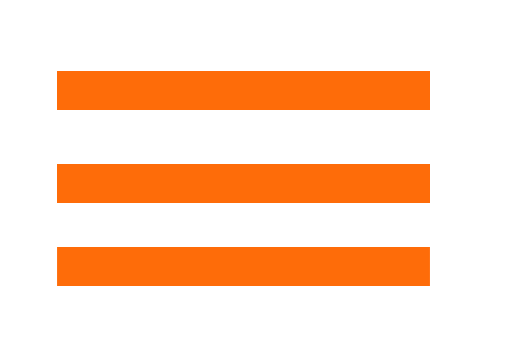Getting started with Hurey
The Complete Guide to Automating your HR and Payroll
How to Execute your first payrun
1. How to customize payroll settings based on company policies?
1. Upload Employee template in Human Resources>Employees
2. Upload Daily Timesheets template in Attendance>Timesheets (if there are newly hired, newly increase and resigning employee within the cutoff)
3. Upload Recurring De Minimis Template in Human Resources>Recurring De Minimis
4. Upload Recurring Pay Items Template in Human Resources>Recurring Pay Items
5. Upload Attendance Summary in Payroll>Payruns>Find the certain payrun, click the ellipsis button and click Attendances
1. Go to Payroll>Payruns>Find the certain payrun, click the ellipsis button and click Computations and compute Payrun
HR Frequently Asked Questions
Hurey Payroll Frequently Asked Questions
The most scalable HR and Payroll app in the Philippines
Pages
Menu
Hurey Payroll Frequently Asked Questions
Terms of Use Privacy Policy Cookie Policy
©Hurey 2019
Powered by PABACUS